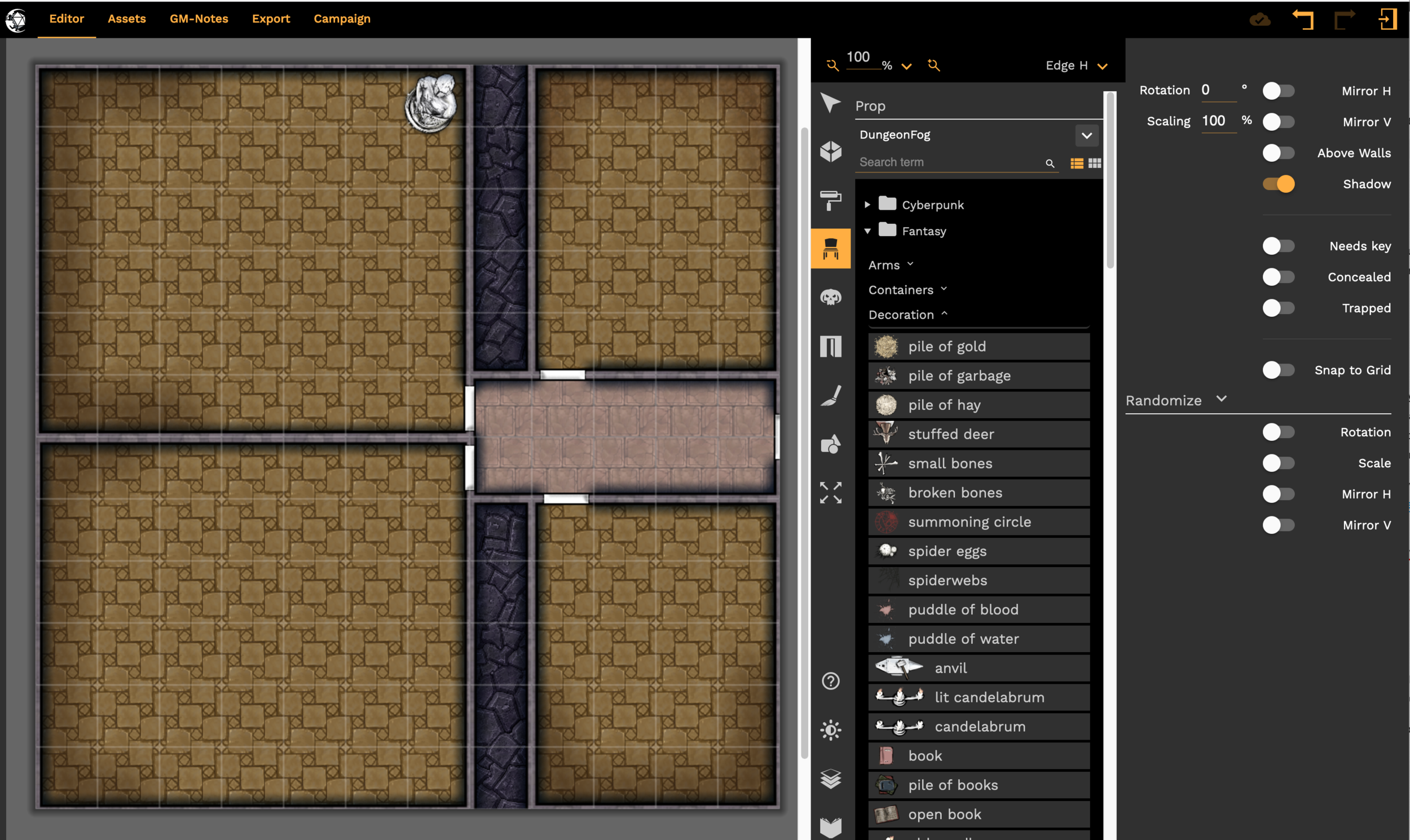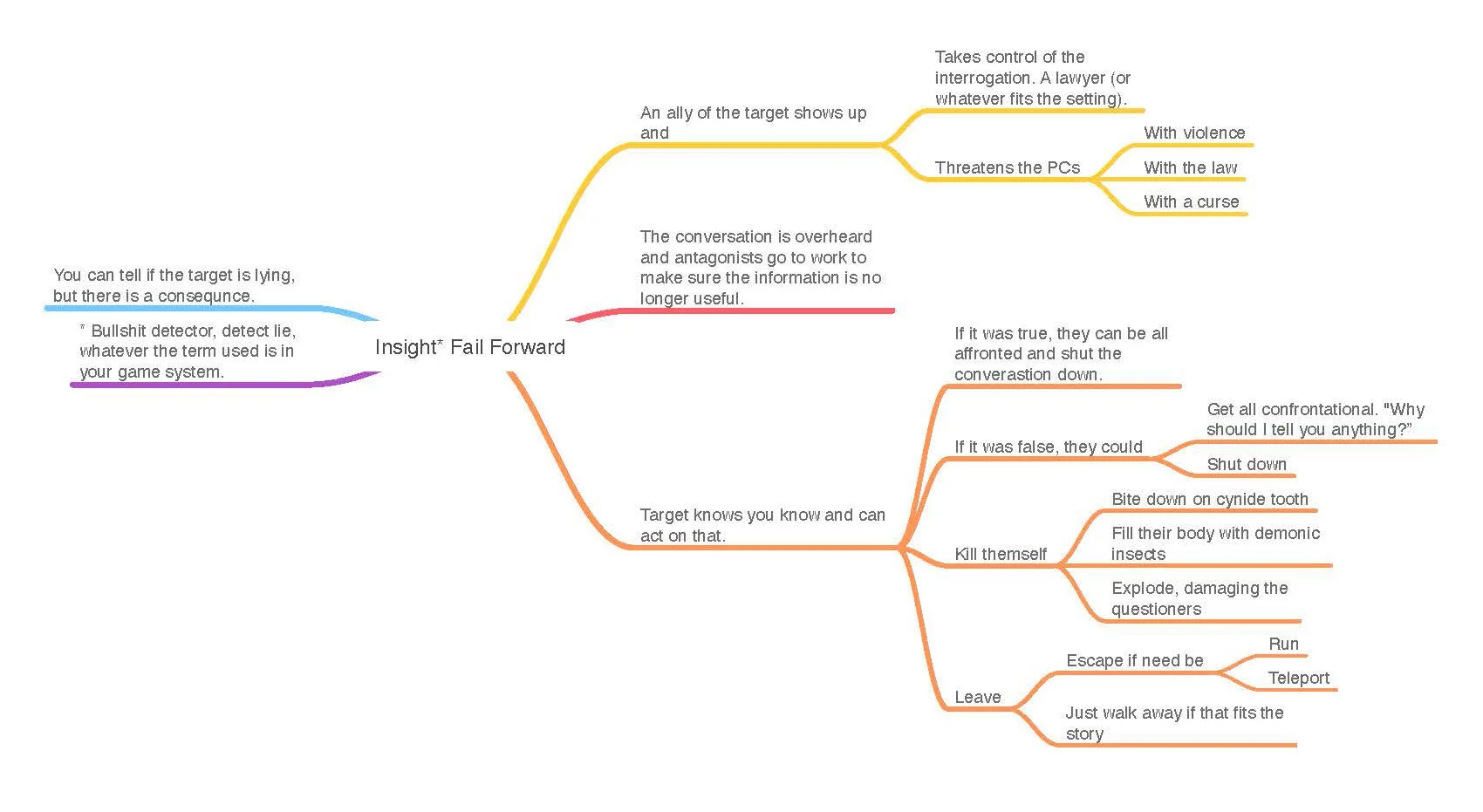Making Maps for Online Adventure
Make A Map
Sometimes you know just what you want, and finding a map isn’t working. Time to make your own. Luckily, there are some great tools out there.
DungeonFog
This is my favorite tool. I find it easy to use, and it keeps getting better. At this writing, we’re on version 5. You can start from scratch or load an existing image, like a castle floor-plan from a history book, and trace over it. There’s a free version, a subscription (with tons of additional content), and a publisher version. This is a web-based tool and works on my Windows laptop and my Mac desktop.
I used DungeonFog to make many of the maps for the Numenera adventure: The Sun Below: That’s How the Light Gets In. https://www.drivethrurpg.com/product/320528/The-Sun-Below-Thats-How-the-Light-Gets-In
My orthogonal dungeon maps for VTTs, coming soon, are made with Dungeon Fog.
WonderDraft
I’ve just started playing around with this, but it seems like it can do a lot. Use this for worlds, continents, regions. There is no subscription, just buy it once. I like the coastlines it makes.
The default UI was unusable on my big Retina display. I pumped up the font size to maximum and can read the menus now. Also, my Mac thinks this is malware, they didn’t register the application which I don’t like.
DungeonDraft
This produces great battlemaps and many people love it. DungeonDraft has the same installation and usability issues as WonderDraft. It is a buy once program instead of a subscription, which is nice.
Inkarnate
Another web-based mapper that works on my Windows and my Mac computers. Free and subscription versions. They have robust world, continent, city, and town map support, and have a battemap version in Beta at this time. I’m far from an expert with this tool, but I like it.
Campaign Cartographer
An oldie, but a lot of folks use it, especially professionals. This is an app I’ve wanted to like, and kept on buying different versions of for decades, and it just does not work with my workflow. However, your mileage may vary. If you use CAD (Computer Aided Design) at work, this is probably a good choice for you. The verb-oriented (vs. object-oriented) user interface just grates on my poor brain. Again, YMMV.
Hexographer
You want hexes? Get your hex maps here. Great for hex crawls, lots of options. It doesn’t produce the prettiest maps, but it produces very gameable ones.
There is a great feature for creating hex maps of Icosahedral maps, as used in Traveller for planetary mapping. If you are a Traveller GM, check this out. They’re also great for any planet hopping game. I’ve printed these maps out on card stock and folded them into twenty sided planets, taped them together, and handed them out when players reached a new world.
Atlas Architect
Early access at this point, it’s the new kid on the block. A fun 3d world builder, I can spend hours doodling with this. It’s fairly light on features and fine control, and I wish it had a Mac version, but it’s so much fun to create by doodling around.
Photoshop (and other art programs)
https://www.adobe.com/products/photoshop.html
Many professional game cartographers do everything in art programs like Photoshop. Others start with a mapping tool, then touch it up in an art program.
You may want to check out 25 Quick & Dirty Map Tutorials by Michael Tumey.
No time to make your own? Be sure to read Finding Maps for Online Adventure.